Why do I use Google Drive as part of the client web design process?
As a web designer, it’s really important to me that my processes are streamlined and easy for my clients. I’ve found setting up a Google Drive Folder for clients to share their content with me is a really great solution!
How does it work?
Step 1
Firstly make sure you’re signed into your Google account with your username and password.
Step 2
Then click on the link provided (this will have been emailed to you during the client onboarding process). This will take you to the folder created especially for you and your website design project.
Step 3
Clicking on the link will take you to your folder. Which may or may not have had something for you to fill in (don’t worry, any actions you need to take will have been explained in the onboarding email).
Step 4
To upload your images, files, documents, logos, fonts etc all you need to do is simply click on the large + sign (see image below) and upload your files from your computer.
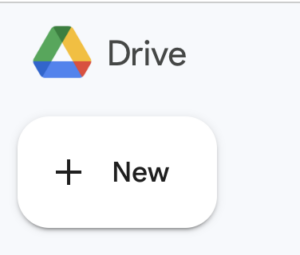
Please note it’s helpful if you are able to name the files associated with the page or section you wish them to be used for (e.g. “logo” or “about page bio image”).
Step 5
Please email me to inform me when you have uploaded your files or completed any actions as I won’t be automatically notified by Google.


